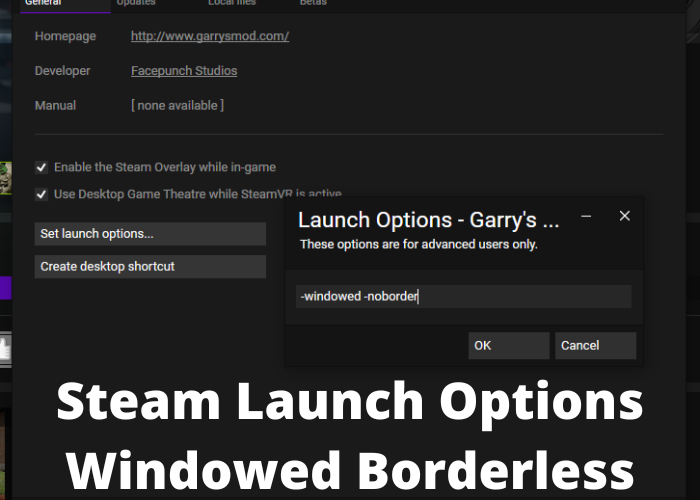Do you like playing your games in windowed mode? A lot of gamers do because it can be helpful for multitasking. But have you ever wished that the game would launch in windowed mode automatically, without you having to change the settings every time? With today’s blog post, I’m going to show you how to do just that! By using Steam’s launch options, you can instruct your games to always launch in windowed borderless mode. This is a great option if you frequently play multiple games at once or switch between fullscreen and windowed modes. So let’s get started!
What Are Steam Launch Options
There are a few different types of steam launch options available, and each has its own advantages. The most common options are windowed and borderless. Window mode provides a dedicated window for your game, which can be positioned anywhere on your screen. Borderless mode removes the window border, so your game takes up the entire screen. This can be helpful if you’re trying to eliminate distractions while playing. Another option is fullscreen, which gives you the largest possible viewing area. However, fullscreen mode can cause issues with some hardware and may not work with all games. Ultimately, the best steam launch option for you will depend on your preferences and the specific game you’re playing. Experiment with different settings to see what works best for you.
Why Use a Windowed Borderless Option
If you’re not familiar with the windowed borderless option, it’s basically a way to have your game open in a window that takes up the entire screen. This can be useful for a number of reasons. For one, it can help improve performance by eliminating the need to render the game at higher resolutions. Additionally, it can also make it easier to take screenshots and record video footage, as there will be no need to crop the image or recording. Finally, it can simply be a matter of preference, as some players find it easier to play games in this type of window. Whatever the reason, the windowed borderless option is a great way to improve your gaming experience.
Some Popular Games That Work Well With a Windowed Borderless Setting
Fullscreen is the best way to play most games. It offers the most complete immersion, with no distractions from your desktop or taskbar. However, some games work better in a windowed borderless setting. This allows you to have the game take up your entire screen, while still being able to quickly alt-tab to other programs. Some popular games that work well in a borderless windowed setting include:
- Counter-Strike: Global Offensive
- Dota 2
- Overwatch
- PlayerUnknown’s Battlegrounds
- Rocket League
In general, any fast-paced game benefits from being played in a borderless windowed setting. This is because it reduces input lag and gives you a more responsive experience. If you’re looking for a competitive advantage in your favorite games, give borderless windowed mode a try.