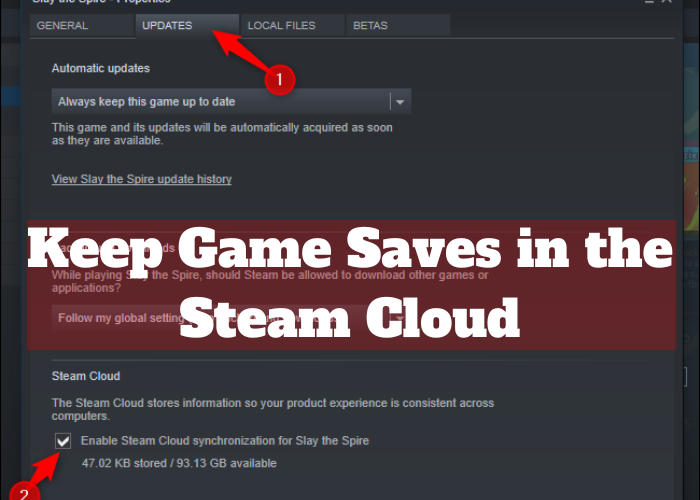Some gamers like to keep their save games offline on their personal computer, while others prefer to have them stored in the cloud. This can be a matter of personal preference or dictated by game developers. For those who prefer to store their saves offline, there is the option to do so on Steam. However, for gamers who would rather store their saves online, they may find that their save files are periodically deleted without warning. In this article, we will explore why game saves are sometimes automatically deleted from the Steam cloud and how you can prevent this from happening.
What Are Game Saves and Why Should You Back Them Up
For many gamers, their save files are the most important part of their gaming experience. After all, these files represent hours of hard work and dedication, and losing them can be devastating. That’s why it’s so important to back up your game saves, in case something happens to your computer or console. There are a few different ways to do this, but the most popular method is to use the Steam Cloud. This service automatically backs up your game saves to the cloud, so you can access them from any device. In addition, the Steam Cloud ensures that your saves are always up-to-date, so you never have to worry about losing progress. For gamers, backing up game saves is essential for preserving their hard work and ensuring a seamless gaming experience.
How to Back Up Your Game Saves
One of the most frustrating things that can happen when playing a video game is losing all of your progress. Whether it’s due to a hardware malfunction or simply accidentally deleting your save file, it can be very discouraging to have to start all over again. Thankfully, there are a few things you can do to prevent this from happening. One is to keep your game saves in the steam cloud. This way, even if your computer crashes or you accidentally delete your save files, you can always download them again from the cloud. Another option is to periodically backup your game saves to an external hard drive or flash drive. That way, even if something happens to your computer, you’ll still have a copy of your progress. By taking a few simple precautions, you can make sure that you never lose your hard-earned progress again.
What To Do if You Lose Your Game Saves
Losing game saves can be frustrating, especially if you’ve put a lot of time and effort into the game. There are a few things you can do to try and recover your lost game saves. First, check to see if the game has a backup feature. This is typically found in the game’s settings menu. If the game does have a backup feature, you can try restoring your save from the backup. If you’re using Steam, you can also check to see if your save is stored in the Steam cloud. To do this, simply go to your Steam library and select the game in question. Then, click on “Remote Storage” and see if your save is listed there. If all else fails, you can try contacting the customer support for the game and seeing if they can help you recover your lost save.
How To Keep Your Game Saves in the Steam Cloud
As any PC gamer knows, game saves are important. They represent hours of progress and can often be the difference between starting over from scratch or picking up right where you left off. Thankfully, Steam offers a convenient way to back up your game saves in the cloud. All you need is a Steam account and a broadband Internet connection. To get started, simply open Steam and click on the “Backup and Restore Games” option in the Settings menu. From there, you can select which games you want to backup and how often you want Steam to create a new backup. Once you’ve made your selections, Steam will take care of the rest, keeping your game saves safe and sound in the cloud.